Hello dosto aaj hum log janege ki Nokia Mobile Me Software Kaise Dale Without Box. Nokia ek bahut hi popular multinational communications company hai. Jo mainly wireless aur wired telecommunications ke upper kaam karti hai. Ish ka business karib 150 countries me hota hai. Halaki android phones ke karan nokia ka market down ho gaya tha. But nokia ko pasand karne walo ke liye. Ek bahut hi acchi news yah hai. Ki Nokia bhi ish si saal 2017 me android phone launch kar raha hai. Chaliye ye to ho gaya nokia ke bare me. But ab hum log jaan lete hai. Nokia mobile me software kaise dale. Matlab nokia mobile ko flash kaise kare.

Nokia mobile software karne ka tarika bahut hi aasani hai. Actually Nokia mobile ko hum log phoenix flash tool ki madad se flash karte hai. Kyu ki ish tool se flash karne par kisi bhi box ki jarurat nahi hoti hai. But ish tool se flash tabhi kar shakte hai. Jab aap ke mobile me usb charger pin available ho. To chaliye suru karte hai aur jante hai. How To Flash Nokia Mobile Phone Without Box In Hindi.
Mobile Phones Ko Flash Kyu Karte Hai?
Phone ko Flash karne ka matlab hota hai. Phone me software related problem ko solve karna. Yese bahut sare situations hote hai. Jab hum apne phone ko flash karte hai. Un me se mai aap ko kuch imp. Kaaran ko niche batane ja raha hu.
1. App ka phone auto restart ho raha ho.
2. Phone on hote hi Nokia ka logo aa kar ruk jana.
3. LCD ka white screen ho jana.
4. Boot-loop hona.
5. Phone ka dead ya bricked ho jana.
6. Phone me format ya hard reset ka kaam na karna.
Nokia Mobile Ko Flash Karne Ke Liye Kya Kya Chahiye?
- Computer Ya Laptop
- Phoenix Service Software
- Phone’s stock ROM (official firmware) files
- USB Data Cable
- Nokia PC Suite Driver
Phone Ko Flash Karne Se Pahle Kuch Jarur Steps
App ka battery backup kam se kam 40-50% hona chahiye.
Flashing karne se pahle apne memory card aur sim ko phone se nikal le.
Apne mobile phone ka bhi backup jarur lele.
Her Nokia phone ka ek specific Type code hota hai. Jo RM-XXX ke format me hota hai. Aur wo battery ke niche sticker ke upper printed hota hai. Ya phir aap ke phone box ke upper bhi likha hota hai. Us product code ko note down jarur kar le.
Nokia Mobile Me Software Kaise Dale Without Box
Mobile phones ko flash karna ek hi time me useful and risky bhi ho shakta hai. Kyu ki carefully agar phone ko flash nahi kiya gaya. To wah dead bhi ho shakta hai. Ish liye flashing process ko acche se janne ke baad hi apne phone ko flash kare.
Ish ke alawa aap apne phone ka backup jarur lele. Kyu ki flashing ke baad aap ka sara data delete ho jayega. Agar kuch galat ho jata hai. To mai ish ka responsible (जिम्मेदार ) nahi hu. To chaliye step by step suru karte hai.
Step 1 : Nokia phone aur Tools ke beech communication banana ke liye. Sab se pahle aap Nokia PC Suite Driver ko Download kar ke Install kar le.
Step 2 : Nokia Flash Tool (Phoenix Service Software) ko Download karne ke baad Install kare. Agar installation karne me koe problem aati hai. To Antivirus/firewall ko disable kar de. Kyu ki installation ke time ye kabhi kabhi problem karte hai.

Step 3 : Ab aap ko jis bhi nokia phone ko flash karna hai. Us phone ka model number ya RM. Jo aap ke mobile ke piche battery nikalne par sticker ke upper likha hota hai. Use google me likh kar search kar ke download kar le.
For example agar aap ke nokia mobile ka model no. C2 hai. To aap simply google me search kare “nokia c2 flash file download”. App ka result aap ke samne aa jayega. Niche diye huwe result me aap dekh pa rahe hai ki. Nokia me model no. ke saath saath us ka RM bhi likha huwa aa raha hai. Model no. ke saath RM ko jarur mila le.

Step 4 : RM ko download karne ke baad use extrate kar le. Aur us RM file ko “C:\Program Files (x86)\Nokia\Phoenix\Products” ke under. RM-704 naam ka ek folder bana kar paste kar de. Mere khane ka matlab hai ki app ne apne model ke hisab se jo bhi RM-XXX download kiya hai. Usi naam se ek folder bana le aur Rm file ko jo aap ne extrate kiya tha. Us folder me paste kar de. Jaisa ki aap niche ki image me mere model no. ka RM-704 folder dekh pa rahe hai. Yesa karna bahut jruri hai. Kyu ki phone ke flashing ke time Phoenix us folder ko check karta hai.

Step 5 : Ab Phoenix Software ko open karo. Open karne baad aap File >> Open Product ke upper click kare. Click karte hi ek new pop-up open hoga. Yaha aap ko apne nokia mobile ka RM select karna hai. Jaisa ki mere nokia mobile ka RM-704 hai. To mai RM-704 likh kar search karta hu. Aur acche se samajhne ke liye niche diye huwe image ko dekhe.

Step 6 : Product select karne ke baad. App “Flashing – Firmware Update” ko select kare.

Step 7 : Firmware Update ke upper click karte hi. App ke samne Firmware Update ka ek pop-up open hoga. Ish me aap product code ke samne browser button ke upper click kare. Clcik karte hi us me aap ka product code show hoga. Use select kar ke OK ki button ke upper click kare.

Step 8 : Ab “Dead phone USB flashing” ko select kar le. Us ke baad “Refurbish” ki button ke upper click kare.

Step 9 : Jaise hi app Refurbish ke button ke upper click karege. App ke samne kuch instruction aayege. Jise aap ko acche se follow karna hai.

Step 10 : Upper image me diye sare steps ko follow karne ke baad OK ki button ke upper click kare. Click karte hi aap ka mobile flash hona suru ho jayega. Ish process ko complete hone me thora time lag shakta hai. Flashing complete hote hi Firmware updating succeeded ka ek message aa jayega.

To dekha dosto “Nokia Mobile Me Software Kaise Dale Without Box” dalna kitna aasan hai. Asha karta hu ab aap ko bhi nokia mobile me software dalne ka tarika samajh me aa gaya hoga. Agar phir bhi koe problem aati hai. To aap hume comment kar ke puch shakte hai. Hume aap ki madad kar ke bahut khushi hogi.
- Jio (LYF) Mobile Me Software Kaise Dale
- Kisi Bhi Android Mobile Me Software Kaise Dale – Complete Guide In Hindi
Dosto agar aap ko mera yah post pasand aaya hai. To ish se social media par jarur share kare. Aur ish si tarah ke interesting updates ke liye. Humare newsletter ko jarur subscribe kar le. Thank You.
Post Pasand Aayi Hai To – Please Share This Post On Social Media:




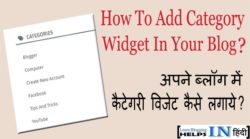
 दोस्तों मेरे ब्लॉग Helps In Hindi पर आप सभी का स्वागत है. मै मंगल गुप्ता एक इंडियन ब्लॉगर हु. मैंने ये वेबसाइट लोगो की मदद करने के लिए बनाई है. यहाँ हम अपने audience के लिए internet से सम्बंधित जानकारी हिंदी भाषा में शेयर करते है.
दोस्तों मेरे ब्लॉग Helps In Hindi पर आप सभी का स्वागत है. मै मंगल गुप्ता एक इंडियन ब्लॉगर हु. मैंने ये वेबसाइट लोगो की मदद करने के लिए बनाई है. यहाँ हम अपने audience के लिए internet से सम्बंधित जानकारी हिंदी भाषा में शेयर करते है.
sar flash se pahle phone me kya karna padega matlab sar help me
Bro maine all ready post me bata diya hai.
sar jab phone flash Karna hi to phone on karke Hoga ya off karke or sar USB se conecct kaise kare kya Karna hoga
off kar ke usb se connect karna hoga. Agar flashing start ho jati hai. To acchi baat hai, lekin agar flashing start nahi hota hai to aap ko power button ko press karna padega.
sir mera ek nokia asha205 RM862 MODEL HAI isme net nahi chalraha kisibhi app ko open karta hu to switch off hojata hai aur camera ko on karne se bhi off hojata hai to kya karna padega pls help
Sir nokia 1280 rm 647 ko kaise flash karein.me us ko isliye flash krna chahta hon kuen ke us me games ni hai aur dosri bt wo msg forward ni krta
sir mere pass nokia e63 hai but uska rm 600 hai or maine jab uski flash file dwnload ki toh usme rm 437 aa raha hai or maine uski battery nikal kar dekha toh bhi 437 likha hai lekin woh 437 ki flash file se software nahi pad raha hai bataiye mai kya karu please help me sir please reply fast mai 437 se flash karna chatata hoo
Sabse pahle aap kisi mobile repair karne wale shop par jaa kar, yah confirm kijiye ki aapka mobile kaun sa hai.